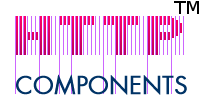
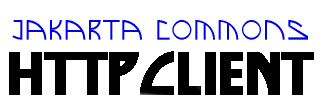
This document outlines some of the techniques that often help when trying to track down a problem in HttpClient. Please try the suggestions on this page before emailing the user or dev lists with questions. If none of these things help, please provide the information they provide to help the developers track down the problem.
User-Agent request header to masquerade HttpClient
as a popular browser such as IE or Firefox. Certain web sites are optimized
to work with just one or a number of specific browser applications. These sites
frequently reject requests originating from user agents they do not recognize.
For example, setting the User-Agent request header to
Mozilla/4.0 (compatible; MSIE 6.0; Windows NT 5.0) would deceive the target
server into believing that the request was issues by Microsoft Internet Explorer
6.0 on Windows 2000.
If you've tried the things above and still can't work out how to fix the problem, it might be time to contact the mailing list for support. All questions, bug reports etc should be directed to the HttpClient user list.
When you do send off the email, please include as much detail as you can, particularly inlined wire trace logs as there is almost nothing we can do to help without them. If you are seeing exceptions being thrown, the full stack trace is essential to tracking down the problem. Any of the information you gained from the "things to try" section above are probably worth mentioning.
If you're fairly certain that the problem is a bug in HttpClient, log it in JIRA. Make sure you spend some time searching the existing bugs to make sure it hasn't already been logged. If you're unsure about whether or not to log something in JIRA, it's probably worth bringing it up on the developer mailing list to clarify the situation.