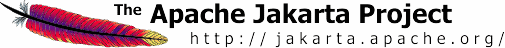Starting Cactus tests
The Cactus tests are started using a JUnit Test Runner. There are
several integration clients you can use for executing these test runners:
-
Manually. This means
that you need to deploy your code and tests into your container and
start this container by yourself. Then you can execute the tests
by running a standard JUnit test Runner. For example, you can start
the tests:
-
From the java command line, calling the
main()
method of a JUnit Test Runner. For example, running the JUnit
Swing Test Runner:
junit.swingui.TestRunner.main [test case class]
-
From an IDE or any tool
providing a JUnit integration plugin.
-
From a browser, by
using the Cactus Servlet Test Runner, which is a special JUnit
Test Runner. Please also check the
Tomcat quick start tutorial
which is a step by step tutorial describing how to deploy Cactus
tests in Tomcat and how to execute them through a browser.
-
From Ant by simply using the
<junit> Ant task
found in the Ant distribution.
-
Using the Cactus Ant
integration. Cactus provides several custom Ant task to
automate the deployment of Cactus tests
(
<cactifywar>) and the
start/stop/configuration of your container
(<cactus>). Note that you can also use the
custom <runservertests> Ant task which allows you
to use your existing container configuration should you wish to.
-
Using the Cactus Maven
plugin. As with the Ant tasks this plugin offers a fully
automated solution to deploy and execute Cactus tests.